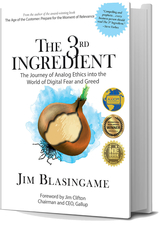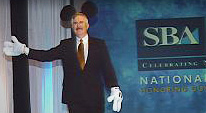Take Your Technology from Out-of-Date to Windows 8 in Five Steps

Whenever something new promises to truly transform the way we use technology, users respond one of two ways: with excitement or with hesitation. I understand both sentiments and have heard each side when talking with small and medium-sized businesses (SMBs) about new technology.
Change of any sort has a huge impact on a small business, especially since every decision – such as implementing new technology or hiring additional team members – can have a significant impact on the bottom line. The good news, however, is that the business benefits of new technology can be significant: greater data access and stability, improved workflow efficiencies and productivity, and the positive customer perception that a business running modern technology is efficient and well run. These are important competitive advantages for any business, but what’s the best way to move from out-of-date to Windows 8?
Here are five manageable steps for your small business to consider:
- Know what you’re running. For example, to determine if you’re running Windows XP (a 12-year-old operating system that reached end-of-support status on April 8) go to this helpful operating system identification site. Are you using Windows XP? If yes, keep reading.
- Determine who will do the upgrade. In-house or outsourced? A tech-savvy business can upgrade its own PCs, as long as they’re compatible with modern operating systems like Windows 8.1. Alternatively, you can download the Windows 8 Upgrade Assistant and follow the upgrade tutorial. Small businesses with less technology proficiency can turn to a qualified IT partner to help select devices and software, and assist with technology set up and staff training. You can connect with a Microsoft Partner for help with your technology through Microsoft’s Get2Modern website or via the Microsoft Pinpoint database.
3.Decide how to move data. Moving years of irreplaceable company data to new devices can make even the steadiest business owner nervous. However, it’s now easier than ever to backup, store and transfer files, thanks to advances in cloud technology. As you map out your business’s migration strategy, there must be a plan for the secure backup and transfer of business data through a number of trusted online solutions. Again, you don’t have to go it alone. Turn to an IT partner for help with this process.
4.Verify business applications. Businesses must evaluate applications before migration to ensure that critical business applications are compatible with a new operating system. To eliminate frustrations and streamline the upgrade process, confirm that applications can be downloaded directly onto PCs and that web-based applications will work with an updated Internet browser.
5.Go forth and deploy! Take steps to adequately implement and train your team to use the new technology and streamline processes for the organization. Once your small business has upgraded, you can choose the right productivity suite to meet the communication and collaboration needs of your small business. Now your small business is ready to take full advantage of your new operating system.
Technology has rapidly evolved since Windows XP launched more than a decade ago, and small businesses using old technologies are missing out on significant efficiencies, enhanced security and the chance to better serve customers. With a streamlined technology upgrade the hesitant small business now has one more reason to get modern.