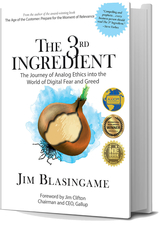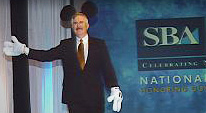Disaster Recovery

Corporate home officing can be a critical component to disaster recovery and corporate business continuity planning. Disaster preparation in the home office is an ongoing process. From protecting the PC and data stored on it, to battening the windows, when the office is within the home, thwarting disaster from Mother Nature's fury can be a challenge.
Before Hurricane Wilma hit in October 2006, hurricane preparation meant storing water and boarding windows. Disaster preparation must extend beyond shutters, food stocks and generators. Today, it must ensure business continuity: Communications, data back-up and document and records management are key to survival.
When considering how to prepare your corporate or home office for a mean season, or any time of year, ask yourself these questions:
- How does home office protection differ from that of the corporate office?
- What lessons have been learned in recent disasters that can influence or improve home office disaster protection?
- What technology that's widely available can help home officers smooth the transition from outage to productivity?
- How can I get my home office - or telework team - back up and running with minimal disruption?
PLAN FOR THE WORST, HOPE FOR THE BEST
Is your home-based enterprise ready for any disaster? Review this checklist
- Put the family first. Business protection is key, but the family comes first. Ensure your family is safe and residence is secure before protecting the business space.
- Plan. Set aside a few days NOW to plan how your company will react to any threat - whether a hurricane, a wildfire, windstorm, earthquake, or even theft. Review the plan frequently as needs and conditions change.
- Generators. In hurricane zones, power is essential. A portable, 7,500-watt unit can power lights, computers and a small air conditioner. A 15,000-watt unit can power much of a home's essential appliances, including those above and the air conditioner and refrigerator.
- Supplies. Several times a year, buy water, food and batteries. Rotate those stocks through the pantry, ensuring stocks don't expire, and replenishing as needed. Try to keep some cash on hand.
- Communications. Expect landlines might be down following a disaster. Satellite phones can ensure phone service. VoIP, or voice over Internet protocol, allows access to phone service from any Internet connection worldwide.
- Wireless Internet. If cellular signals are maintained following a disaster, a wireless broadband Internet card can ensure a connection to the World Wide Web. Cost: About $50 for the card, and $60 a month for service.
- Back up and pack up. Back up all data to a portable hard drive, flash drive, CD-ROM or tape drive. Wrap it in plastic and remove it from the home office. Consider a Web-based back-up solution (LiveVault.com, BackUp.com or IronMountain.com, among others). Unplug, wrap in plastic and stash computers and other pricey tech hardware.
- Build your "black box." This waterproof box or weather resistant briefcase should include insurance and corporate documents, data back-ups, and other vital business records.
Also check out these resources:
* The Telework Coalition's program for Business Continuity Planning. (http://www.telcoa.org/id278.htm)
* YouCanWorkFromAnywhere & Montero Consulting's Disaster Planning Resource (http://www.youcanworkfromanywhere.com/beprepared/) page, featuring a free download of a recent teleseminar.
* Office Depot's Disaster Planning Resource site. (http://www.officedepot.com/promo.do?file=/promo/disaster/main.jsp)
Jeff Zbar, The Chief Home Officer
www.chiefhomeofficer.com
Copyright 2007. All Rights Reserved.