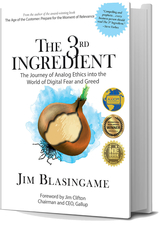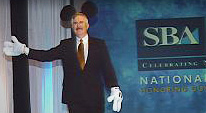Sorting Through The Types Of E-Newsletters
 So — you want to publish an e-newsletter? That’s great — but before you get started, you’ve got a few decisions to make.
So — you want to publish an e-newsletter? That’s great — but before you get started, you’ve got a few decisions to make.
With a print newsletter, you basically just need to decide how many pages, what kind of paper stock and whether to go full or spot color. E-newsletters are a little more complicated. Here’s a brief look at the primary options and considerations:
Text-only e-newsletters
The most basic option is the plain and simple text-only e-newsletter. It consists of — you guessed it — text (or copy) only, with no graphic elements.
Pros: The biggest advantage of a text-only e-newsletter is that practically any recipient can receive and read it. Conversely, there are a number of different factors that may prevent some recipients from receiving and reading HTML e-newsletters (the other main option, discussed below).
Cons: The biggest drawback is that text-only e-newsletters are, well, kind of boring, at least from a visual standpoint. HTML e-newsletters have become much more common now, so many readers have a higher expectation level when it comes to how e-newsletters look. And if they are long, text-only e-newsletters can be very cumbersome and hard to read.
HTML e-newsletters
Over the past year or two, more e-publishers have switched to HTML e-newsletters as the technology for creating them has improved. HTML e-newsletters enable you to use graphics (both pictures and type fonts) in the body of the email message, thus creating a Web-page feel for the e-newsletter.
Pros: HTML e-newsletters are far superior to text-only from a graphics standpoint — they look much more attractive. They enable you add links that can take readers to specific Web pages, which adds depth to your e-newsletter and assists in cross-selling. And long copy or articles can be broken up with different type fonts and graphic treatments to make it easier to read. HTML e-newsletters also allow more tracking of recipient activity.
Cons: By far, the biggest drawback to HTML e-newsletters is that some recipients will receive them with errors or won’t receive them at all. According to one recent study, 44% of recipients’ HTML e-newsletters arrive either “broken” or unreadable. Different email systems handle HTML differently, which is why some elements may appear broken to some readers and not to others. Also, some organizations block all external HTML email, and some email spam filters are more likely to target HTML messages. If you decide to publish in HTML, you should give readers an option to receive a text-only version.
With content or without?
Beyond text-only vs. HTML, there are two other prime categories of e-newsletters: those that include the content in the email message itself, and those that include just short “teasers” for the content with links to take readers online to read the rest of it.
The main benefit of including content in the email message is that, once they download the email, readers don’t have to be online to actually read it (although they may not receive all of the HTML graphics if they’re not online). Plus, you’re not asking them to take an extra step, which they may or may not take (or even be able to take), so recipients are more likely to actually read your content.
If you have a lot of content (e.g., several articles, product pitches and Web links), it’s probably not practical to include it all in the email message. This is when it may be better to include just short teasers in your email with links taking readers online (preferably to your Web site) to read the rest of it. The drawbacks (as mentioned above) are that readers have to be online to get to your content, and you’re asking them to take an extra step, which could hinder readership.
Regardless of whether you include the full content or just teaser links in your e-newsletter, you should feature your content prominently on your Web site. Fresh content is one of the keys to building site traffic — and your e-newsletter, if published regularly, is a great source for this.
The great debate
I recently had a debate with the publisher of an e-newsletter I receive who publishes in text only about text vs. HTML e-newsletters. She feels strongly that the drawbacks of HTML outweigh the benefits, but I pointed out that the length and volume of her e-newsletter made it extremely hard to read in text only. (All the content is included in the email message.) We politely agreed to disagree.
Here at Media 3, we’ve been publishing an e-newsletter for several years now and have steered its evolution from a text-only email alert (with a link to read the content online) to an HTML e-newsletter that includes the content in the email message. We believe this format works best for us because the content is short enough (a short welcome message, a Fast Fact and this article) that it fits comfortably in the body of the email, and we are able to utilize HTML graphics to help divide these different sections to make it easier to read.
We also want to enable you to click on links to take you to our Web site to learn more about us and request special offers, and to be able to communicate with us via email. And we believe the graphics and logos help us brand our e-newsletter so you know who it’s coming from.
Here’s the point: Your objectives should help drive your decision on which type of e-newsletter you should publish. If you’re creating your e-newsletter program with clear goals and objectives in mind, it will probably be evident which type is best suited to help you meet them. Media 3 has experience in creating many different types of e-newsletters. To learn more about how we can help you plan and execute an effective e-newsletter program, send us an email at info@media3pub.com or call us at 800-540-0834. You can also view an online demo of a custom e-newsletter.
Don Sadler is Editorial Director at Media 3 Publications, which specializes in online content programs for financial institutions.