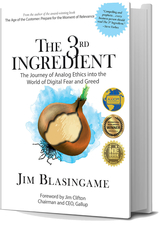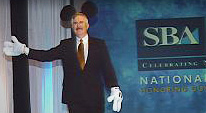How to Use Software to Simplify Your Life
 Large corporations have scores of computer programmers designing software for just about every application you can think of. But small businesses ca use off-the-shelf programs to estimate projects, track inventory, manage payroll, record income and expenses, prepare financial reports and more. Using technology can save you time and money.
Large corporations have scores of computer programmers designing software for just about every application you can think of. But small businesses ca use off-the-shelf programs to estimate projects, track inventory, manage payroll, record income and expenses, prepare financial reports and more. Using technology can save you time and money.
Software timesavers
If saving time is crucial, then software can help you organize things to save time over the long run. It may require some extra hours to get started – learning the software and inputting the data. But once you have things set up properly, ongoing maintenance can be a breeze and retrieving information a pleasure.
Consider the time spent on that learning curve of each new program you use. Usually, the less complex the program, the quicker you can get started. Many programs offer trial versions that you can use for a limited time – see if the program meets your needs and if you can handle its use.
Determine your needs
There are two general types of programs you can put to work for your company: single-purpose software that is designed for one basic application and multi-purpose software that can perform an array of applications. Which type of software you select depends on:
If your computer is networked, cost can be a special factor. Some programs (e.g., many Microsoft products) charge a license fee based on the number of users, while others have a flat fee for networking (e.g., MySoftware Database Professional can accommodate up to 10 users for a flat $69 charge).
Copyright © 2004 by BWideas.com, Inc.