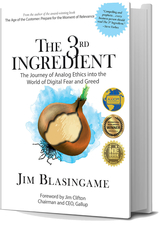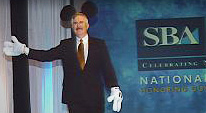Courselet
 If you want to improve your ROI for eLearning,
you should strongly consider "courselets" along with full-length
web-based courses. A courselet is a short, 10 to 15 minute, online
training module that employees can take at their desk. It provides
employees with just-in-time training without dedicating a large
chunk of time to training. Since an employee can take a courselet
from their desk in a short period of time, companies increase their
flexibility to change business processes.
If you want to improve your ROI for eLearning,
you should strongly consider "courselets" along with full-length
web-based courses. A courselet is a short, 10 to 15 minute, online
training module that employees can take at their desk. It provides
employees with just-in-time training without dedicating a large
chunk of time to training. Since an employee can take a courselet
from their desk in a short period of time, companies increase their
flexibility to change business processes.Example:
A bank with many branches is rolling out a new service. They need to train all the tellers in the branches on this new service. The service's product manager creates a short course that explains the features and steps involved in delivering the new service. The branch managers then schedule times during quiet periods when each teller can take the course.
Example:
A new product problem is reported in a telephone-based support organization, and a solution has been identified. The support representatives need to be trained on identifying the problem and stepping the customers through the solution. The trainer creates a courselet on identifying and fixing the problem, posts the course to the company's intranet, and sends the support representatives an e-mail with a link to the course. When the support staff log onto their systems at the beginning of their shift, they get one-button access to the necessary training.
Example:
An HR benefit manager has updated the company's benefit program. She builds and publishes a courselet explaining the new offerings. She sends an e-mail to all the employees providing a link to the course. She also adds a link to company's intranet benefit page. Employees who are interested in benefit options can access the course at their convenience.
Why Courselets? Many current classroom and eLearning courses are day-long or multi-day events. Existing training is provided to employees like a novel: start at the top and move through the training until it is completed. This can be an extremely inefficient and ineffective method of training all employees:
- Some employees might only need a subsection of the course that is specific to their job function.
- Employees who have taken the multi-day course may be interested in revisiting a short section when the information becomes necessary for their job.
- Experienced employees do not need to sit through the entire course since they only need to learn what is new.
Most multi-day courses are composites of
information that has been gathered over the years. Training managers
have been tracking completion rates for these courses, and have
found them to be very low (30% completion is considered outstanding).
Courselets are an alternative because they
allow training to be delivered in small bites. The courselets may
either consist of large courses broken down into smaller pieces
or of entirely new material that just became available. The key
is that employees do not need to wait for their next annual training
session. Training moves from an exercise separate from an employee's
daily activities to an integrated part of their daily routine. Courselets
transform training material into a resource employees use on a daily
basis.
There are a few steps you can take when
building the courselets so that the content is not just "placed
on a shelf" when the student finishes the course. First, build the
course so it is searchable by a standard web site search engine.
When an employee needs the material, they can do a key word search,
the appropriate pages in the training courselet are presented. This
step harnesses the real power of Internet tools and adds training
material to your intranet, which then becomes the core repository
of company information. Employees can train themselves or refresh
their memories on the necessary information so they can better perform
their job. By making the courselets searchable, you also transform
training material from being used as a "novel" (read start-to-finish)
to becoming a resource by being accessed like a cookbook (find the
desired subject and go directly to that section).
Second, update the courselet (on your intranet)
as material changes. If you create pages that include just the changes
to the procedures/knowledge, the employees will be able to update
their skills faster by just going to the "update" pages. If they
need more context about the topic, the full courselet material is
still available for review
Third, use multimedia sparingly. Multimedia
should only be used when a graphic or a simulation is essential
for the student to learn the material better. It is a bad idea to
welcome the student to the course with a video showing the trainer's
head reading the message. Students annoy quickly if they have to
wait 45 seconds on an intranet for the video to download, and then
two minutes for the video to play before they can start the course.
As a rule-of-thumb, keep graphic files smaller than 50 kilobytes
so learners don't notice delays during download.
Fourth, before posting a courselets to your
intranet or the Internet, make sure you understand what browser(s)
your students will be using. You will need to make sure that all
the students can access the material. If everyone in your company
uses the same release of a particular browser, testing will be easy.
If you allow employees to log in from home test your courselets
on Internet Explorer 4 and 5, Netscape 4 and Netscape 6.2. Don't'
forget to make sure your courselet works on AOL since many people
use AOL at home. Be very careful when adding files that require
plug-ins (video, certain audio, Flash, other proprietary formats).
If a student doesn't have a sound card, or if the plug-in application
is configured improperly, the student will be unable to access the
information you are trying to present. If you base courses on generic
HTML and JavaScript and you have a high likelihood that your students
will have a positive experience.
Fifth, you may need to motivate employees
to take the training. For courselets and first-time users of eLearning:
- Select interesting material that will be new to learners.
- Assure students that the course will take less than 15 minutes to review/complete. (That is, it will not be a large time commitment.)
- Allow several paths through the course. If students must "click" through 99% of the pages before they find something new or worthwhile, you have just lost any chance that they will take another course. They will consider all eLearning as being a useless rehash of material they already know.
- Provide a live table-of-contents that lets them quickly evaluate what they know and don't know, and then go straight to the new material.
- Provide a path so that students who are familiar with most of the material can finish the course in three to five minutes.
- Don't put simulations on the main pages Ð put them on drill-down pages. This allows employees to move through the material they know while providing in-depth information for employees who need to learn new material.
The biggest motivator is need, if an employee needs the material, and your course provides this information in an interesting and effective manner you will have a high rate of course usage, and you will increase your ROI for eLearning.