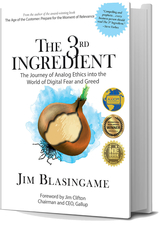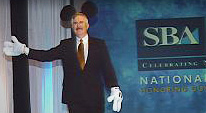How to keep people awake and focused during webinars

As I write this, I am attending a webinar on how to conduct effective webinars! (Really, I am not making this up!). You can see that I am multi-tasking, which means that I am barely paying attention to the speaker. Hmmm.
Someone wrote to me last week and asked, “How can I track energy during webinars that I conduct?” (In The Energy Bar video, I say that you must be able to read how well your meeting is going – is energy increasing or decreasing?)
It occurs to me that I can track my own energy in the webinar I am attending right now. I signed up for it because I respect the service provider and assumed I would learn a lot about how to make webinars engaging. The speaker is good and the webinar seems well-organized.
So, why am I tuning out? After the session, I had some time to reflect:
The webinar started well enough by asking us to complete a short poll. That was good. It got me thinking about the topic, and the speaker referred to the results almost immediately. That was also good. But then he posted a slide. Then another, so I started to check e-mail. I was certain that I would shift my focus back to the class once he moved to some other point. That didn’t happen, so I went through my in-box clearing out some things. And then I decided to write this post.
I think I know what went wrong: Except for the poll and a Q&A session at the end, it was a passive learning environment. The speaker did all of the work. The class didn’t even have to give the appearance of begin interested since we weren’t on camera.
I was tuned in when the speaker gave us a list of 10 tips. The last tip on the list was – engage people. Engaging people should be number 1, 2, and 3. Once energy leaves the room, you might as well stop.
What if he had engaged us and kept us engaged? The principle of The Energy Bar is that we need to pay attention to how we engage people when we plan and deliver a session (or conduct a meeting). And, that we need to know where the energy is in real-time so we can make adjustments.
Here are a few simple ideas:
- Make it easy for people to speak. When I conduct webinars, I encourage my hosts to keep the phone lines open. Even if there is some noise in the background, it lets us all know that there are other live human beings out there. This makes it far easier for people to break through the silence and make comments. And some service providers make it easy to break people into small discussion groups. I love that.
- Limit the presentation to bite-sized nuggets. When I wrote the script for The Energy Bar video, it was seven minutes long. I was proud of myself for writing something that short. But, the animator said that no one would watch it. It was too long. I got it down three minutes. I never thought I could talk about The Energy Bar in just seven minutes, let alone three. You may be amazed at how much you can cut and still make the points you want to make.
- After each bite-sized nugget of content, engage us.
- a quick Q&A segment, or
- an open-conversation with the audience, or
- ask a question that we could respond to in the chat box, or
- conduct another short poll, or
- give us a pop quiz, or
- have another voice tell how she applied that idea back at work, or
- a short video to illustrate the point of that nugget of content, or
- ask for feedback on how well the session is going so far.
- After giving us all the content, engage us seriously (perhaps in breakout groups) with a short case study, or worksheet where we are asked to apply what we have just learned, and then talk with others about it.
Applying any of these tips should allow you to begin to read the room and adjust your presentation accordingly. I wish you well.