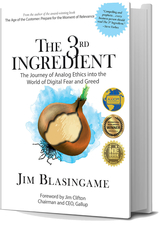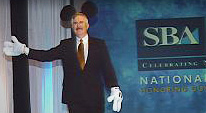Home Office Haven: 7 Steps To Soho Success

Imagine you just landed a plum job. You walk in on your first day, and your work space includes a four-legged, wooden-seated chair, and a time-worn table stained, scratched and dinged from use.
A Trimline phone hangs on a nearby wall, fluorescent lights overhead hum from age, and your filing cabinet is a corner into which to shove your magazines and papers.
And all this hardware is located ingloriously in the company cafeteria or lounge, where compatriots traipse to and fro, or junior staffers spend their days watching videos, unconcerned with your inability to concentrate.
Sound dispiriting? For some it sounds like the home office.
For many who decide to work from home, or those who build a home office to telework or to put in some after-hours work, kitchen hand-me-downs and the home’s common areas are considered acceptable for business.
Bummer. Because with a little money and forethought, today’s small or home office (SOHO) worker can set up the ideal workspace.
It doesn’t take much to create the perfect home office. The supply list is brief: good space, a chair, a desk, filing cabinets and ample lighting. Many use computers from home, but we’ll leave that to another discussion.
The idea here is to promote comfort and feed your creativity. Remember that a poorly designed office that doesn’t consider ergonomics (the science of matching space or furniture to the user) can hurt productivity. And once it’s in place, you can personalize the space with pictures, knick-knacks, or other items that form a creative haven to ply your trade or pastime.
Step One: The space. Where you set up your office is vital. Some at-home workers have extra bedrooms or other dedicated areas that can be used for offices. The benefits are many. You’ll have a space that’s all your own. At the end of the day, you can clean it up or leave it a mess and close the door. Your space, your call.
Dedicated offices with doors can help avoid the chaos common to the bustling household. And rooms used regularly and exclusively for at least a significant administrative business function may be tax deductible. Consult your tax advisor on that one.
Don’t have a room to dedicate to the cause? Opt for a quiet corner of the den, living room or bedroom. You can set up a row of potted plants or a Japanese shoji screen to separate the office from the rest of the room – providing seclusion during work and hiding the space after hours. But beware common areas. Working beside the TV or in the kitchen invites distraction – either from the TV or the fridge, or from family who will undoubtedly congregate around them.
Closets also work for work. These are especially useful for those living in small apartments, condominiums or homes with no space to spare. Outfitting these spaces to accommodate desks, printer stands, shelves and lighting can be a breeze. Ease accessibility by replacing sliding or “bypass” doors with bifold or accordion doors. Then, call the phone company and an electrician to have phones and power wired up. Hit your local hardware superstore or closet design company for some ideas and prices.
Step Two: The Chair. Think the desk should be the first purchase when outfitting an office? Maybe not. A good ergonomic chair supports your body – and keeps the chiropractor away.
Chairs should support the back, arms, neck and head. Try to achieve “neutral posture,” where the head and neck are upright, the arms hang freely, and the elbows form a 90-degree angle with the forearms parallel to the floor.
Look for such features as pneumatic height control, five legs with smooth casters for stability and ease of mobility, lumbar support and adjustable arms. The seat pan should shift and pitch to accommodate the curves of the spine. Choose a cloth fabric that breathes. Costs vary, but you can get away with a good ergonomic chair for around $100. Then drop $35 on a foot rest to minimize stress on the legs and lower back. Two old phone books stacked atop one another will suffice here. Functionality, not aesthetics, is the goal.
Step Three: The Desk. That executive desk – or cubicle, depending on your former status – you toiled behind or within back at the corporate tower downtown has no place in the home office. But some of their attributes remain useful.
Ergonomists recommend a work surface that’s 30 inches from the floor (give or take, depending upon user), and 26 or so inches from the floor to the bottom of the desk. This way, you won’t slouch or strain while writing, and your knees won’t get intimate with the underside of the desk.
Don't lean or reach. Phones, pens and other desktop tools should be no more than 30 inches from you while seated. If you need a writing area beside the computer, it should be at a 45-degree angle to the writing side of the keyboard (so you can jot notes or peruse papers while typing away). Install shelves to get that clutter – Rolodex, pen holders, reference books and other stuff – off the desk (still keeping them within that 30-inch reach).
Step Four: Filing and Business Hardware. Ah yoh paypahs een ohdah? Just because you work from home doesn’t mean your office should look like a blitzkrieg stormed through. Organizational experts note filing is a matter of a finding place for everything. Simply put, they say, if it takes more than a minute to find any note or document, it’s misfiled.
Realistically, create a working filing system that you understand, and you should have a pretty good handle on what’s where. To do so, you’ll need filing cabinets with full-extension drawers that provide access to rear files, in- and out-boxes, and possibly desktop file racks.
The strategy here is to divide and conquer. Break large topics down into smaller categories for easier filing. Divide files into at least three categories for easier access and storage:
- Current: These are client, customer or topical files used daily or frequently. Store these in a file rack on the desktop or nearby shelves (preferably within reach while seated).
- Recent: Downgraded from the current file, but still needed close-at-hand (at least in the office filing cabinet).
- Archival: Files removed from recent use, and which can be stored in a box or filing cabinet, until you feel comfortable they’re no longer needed.
Research information or other data you've collected over time on a particular subject can become an invaluable and recurring resource – only if it’s accessible quickly. Put such data into a three-ring binder. Use tabbed dividers to further categorize the info. Then place it close at hand on your reference shelf (you do have a reference shelf for your dictionary, thesaurus, desk encyclopedia and other reference materials, yes?).
Step Five: Communications . Back in the corporate tower, communications was not a problem. Pick up the phone, dial 9, get a dial tone and you’re linked to the world.
At the home office, picking up the phone could mean interrupting someone else’s personal conversation. A fax transmission can be disconnected by an incoming call. Surfing the Web can mean you’re cut off from the outside world.
Why not get a second line? A dedicated business line or fax line can free up your time and boost productivity (and might be tax deductible). You can log on for hours without fear of missing important calls. Since most homes are wired for at least two lines, the technology is “plug and play,” meaning no special hardware or skills are needed to get rolling. And the Baby Bells have priced lines so cheaply that one client’s call not lost to a busy signal could result in that assignment that could pay for the whole year’s service.
Even broadband – whether it’s DSL (digital subscriber line), cable modem, satellite service or other forms of dedicated, high-speed Internet connections – boost productivity and can eliminate the need for a dedicated data line. Given the increased efficiency, the cost often is a wash.
Step Six: Lighting. Few see the merit of good lighting. Let’s change our thinking and see the light.
Good lighting does more than illuminate space. It sets the mood, aids your vision and keeps your mind sharp.
Two types of lights are ideal. One is an overhead or room light. This source, from a corner lamp, ceiling fixture or a light kit on a ceiling fan, brightens the whole room. Avoid halogen lamps if the room is prone to heat, especially in the afternoons. And remember that fluorescent lamps can cast a yellow glow, setting a sullen mood.
The second type is task lighting. A small desk lamp will cast light upon papers or reading materials, without flooding the office in light. This also can set the thoughtful mood if you work early or late in a quiet household.
Step Seven: Going Cheap. Get a cheap thrill saving coin? The do-it-yourselfer can have a field day designing an office. Again, building a home office doesn’t have to be expensive. It just has to result in functionality.
Read the classifieds for bankruptcy auctions or businesses off-loading some used equipment. Hit thrift shops, used office furniture or office rental stores. Even banks, insurance companies, other large companies or a friend whose business might be going through a planned equipment replacement often will ditch furnishings for cents on the dollar.
If you’re building out a closet or designing your own desk, scrap lumber easily can be put to use for shelves or the desktop. Just remember: thin wood can warp, or otherwise make a lousy writing or work surface. Use plywood that’s a minimum 1/2-inch thick. If you need a workspace, take an old door and lay it across two two-drawer filing cabinets, and marry the components with L-brackets (not coincidentally, those cabinets are about 29 inches tall, meaning your work surface will be just about the right height). Or hit the hardware store for a kitchen counter. Lengths vary; prices are cheap. Slap on four legs cut from a 2-by-12-inch piece of lumber and you’re sittin’ pretty – for cheap.
If the new used desk or filing cabinets are scuffed and marred, throw on a quick coat of primer, then paint them to match the office interior. Glue a piece of Formica atop your door-desk. Coordinate the colors throughout the office to unify the look. Being thrifty doesn’t have to look that way.
Epilogue
Follow these seven steps and you’ll be buzzing in your new home office. It doesn’t have to be the latest, greatest or most expensive. It just has to fit your particular needs to make that plum new job work for you.
Make your office look, feel and work like you do – smart and professional. And you’ll be the envy of your friends back at 1 Corporate Drive.
___________
HOME OFFICE SUCCESS STORIES is a monthly electronic magazine distributed free for the asking, from Jeff Zbar's Goin' SOHO!. For more information or to schedule speaking engagements or seminars, contact Jeff at Phone:954-346-4393 Fax:954-346-0251, or via electronic mail at:jeff@goinsoho.com