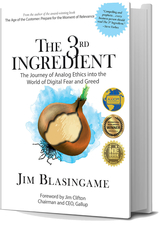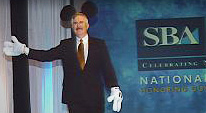Become Your Own Tech Guy

When an intern with Hollywood, Fla.-based P.R. firm Alan T. Brown Associates couldn’t find Microsoft Office on her PC, she rallied the troops. Together, the coworkers scanned Windows Explorer (the application that shows the computer’s contents), checked the cables networking the computers, and rebooted the system.
“Every trick that we know didn't work,” said a company exec. Half an hour later, they called in tech support, who discovered that an employee had downloaded a virus. An hour later, the problem was cured.
While the virus snafu was avoidable, how Brown’s employees handled the issue was textbook self-help. They started with the simplest cures: Checking cables, searching directories and eventually rebooting, or restarting, the system and modem. From lost files and software to application or screens that freeze, simple fixes can solve many PC woes.
The one issue that tripped them up was not policing downloads. Games, software, pictures or files downloaded from sources known and unknown can contain viruses or worms that can corrupt files, slow performance or damage a system. Downloading unauthorized applications can conflict with existing software on the PC.
Enforce a regimen of updating antivirus and firewall software or hardware to keep malware – or malicious software – from attacking your computer. Antivirus software should be updated weekly, if not more frequently.
To keep the PC running smoothly, conduct maintenance and software upgrades regularly. Download operating system updates and patches from Microsoft or Apple. Perform disk cleanup and system defragmentation. Learn new information online or by using built-in help features, read-me files, help wizards. If you hit a puzzling glitch, seek free advice on Internet software newsgroups, or try typing the error message into a search engine.
Finally, buy and use a battery back-up to protect against data lost to a black- or brown-outs. And back up your data regularly. If the computer crashes or hard-drive freezes, files and data will not be compromised.
And if you do have to call tech support at the hardware or software manufacturer, help them help you. Before calling, write down the type of computer you're on (the processor speed, memory, Internet connection, etc.), and the version of the operating system and software you're running. If you can, reboot and try to recreate the problem. Write down the error message, and what you did to get to that point. Keep your notes organized, including the time and date of your call, your case or file number, and the tech support representative's name in case you have to call back.
The best tech support may be the efforts your small business employs - before a problem occurs.
___________________
HOME OFFICE SUCCESS STORIES is a monthly electronic magazine distributed free for the asking, from Jeff Zbar's Goin' SOHO!. For more information or to schedule speaking engagements or seminars, contact Jeff at Phone:954-346-4393 Fax:954-346-0251, or via electronic mail at:jeff@goinsoho.com